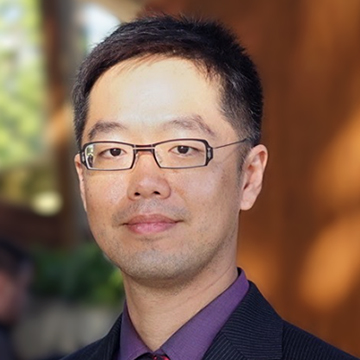It can be hard to know if the Internet connection you’re paying for (at home or at work) is really giving you the speed that you’re paying for. With almost 90% of Americans using the Internet regularly, and a market size around $100 billion, both companies and consumers want to know if they’re getting their money’s worth. Simply trusting that your ISP is doing the right thing might not be wise. According to the Seattle Times, the Attorney General of New York is suing Charter Communications for false claims about the speed of its Internet services.
Fortunately, discovering how fast your network connection doesn’t require some arcane knowledge or special equipment. The venerable speedtest.net will test your network connection for free. The site clearly show you your available bandwidth and latency (ping), but there are other benefits too. What’s less well-known about the site is a feature that lets you easily log your network testing over time. Using your log, you can see if today is just a slow network day, or if your ISP is consistently cheating you out of the bandwidth you’re paying for.
How to make your free network speed log
Go to www.speedtest.net, click “Create Account”, and make a new account using your email address and a secure password.

After you log in using your new account, perform a test of your network speed by clicking the “BEGIN TEST” button. You’ll see the site check your ping timing, download and upload speeds.
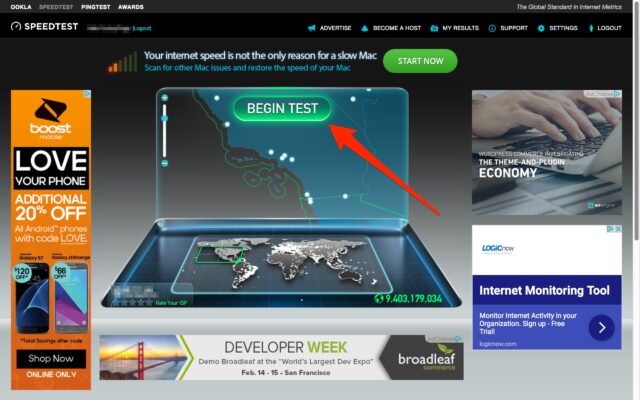
After the test ends, see the results you just got under the Recent Results table.
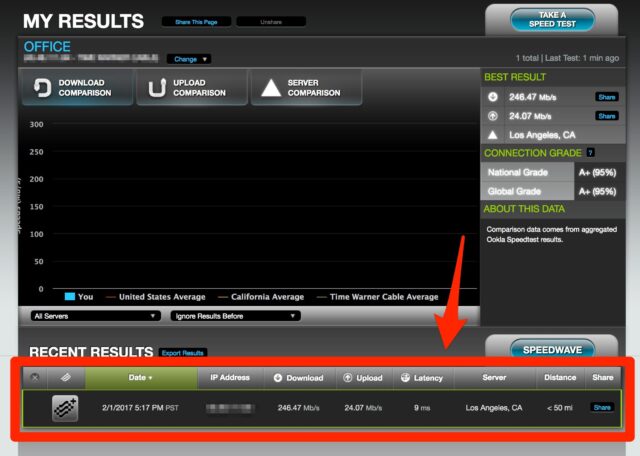
It’s easy to compare those results against new test results. Just run another speed test and the site will add the new results to the Recent Results table.
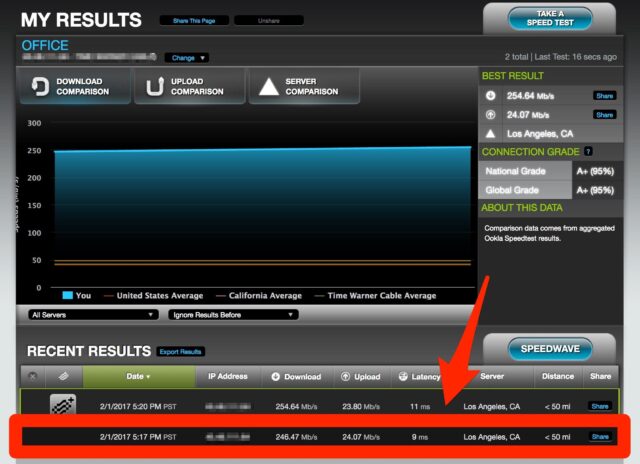
You can choose how often you want to test your network speed. There’s no limit to how many tests you can run (a couple times a week is a good way to build a baseline of results.) As long as you are logged into your speedtest.net account, all your tests will be added to your speed log. For example, here’s a log of speed tests taken over a several-month period. This log shows a pretty wide variety of results.
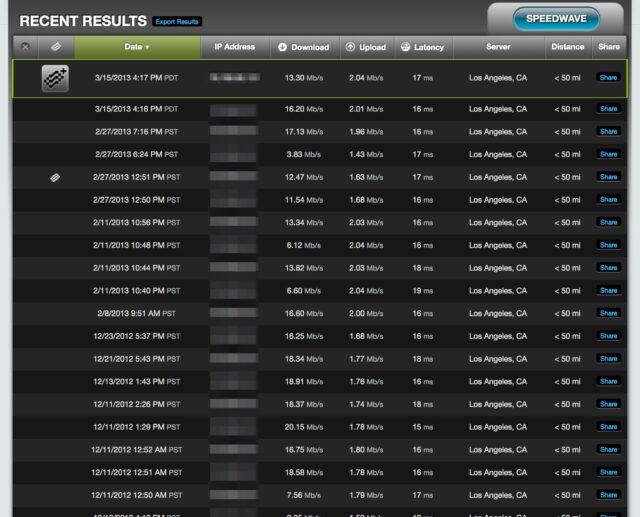
Use your log when you contact your ISP’s customer service department. Having real network speed data from a trusted third-party source means you’ll have a much easier time getting some satisfaction.